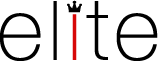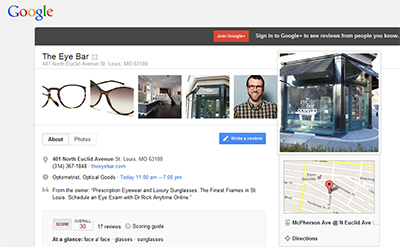Let's take a look at the most prominent local business listing service, Google Places. As part of your SEO package with us, Elite Web STL will establish local business listings for you, and help you understand their importance. Google Places are sometimes thrown into the mix with search engine results. Have you ever searched for something in google and noticed it brought back a bunch of places with lettered pin point markers? (see example below) Depending on the search query provided, google sometimes finds it relevant to display local business listings on a search engine result page. How does it determine what listings it shows? Well, there are several factors. One being location. How far is the business from the area the user is searching from, or how far is it from the city that they added into the search query? Also, how relevant is the business to the search query, meaning, does this company provide a service that matches what the person typed in. A properly managed places listing can contain keyword phrases and be placed in categories to maximize the chance that your listing will be displayed. The amount of legitimate user reviews given to the place listing is also an important factor that determines the order in which listings are returned.
Click The Image Below to Enlarge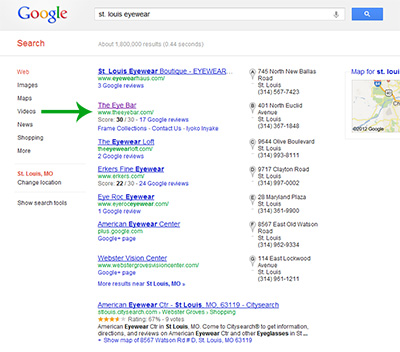
You can't do much about your location, as you know, you are where you are.... what you can do though is ask your clients to do an honest, fair review of you on your google places page. This is just one step in helping to ensure that your listing will rank better, and be seen more often by potential clients. Below we will outline how you can instruct your clientele to review your company on google places:
For this example we will be using our client "The Eye Bar" - www.theeyebar.com.
Go to maps.google.com in your web browser, and search for the companies main phone number that the business listing is established under. For this example, we searched for "314-367-1848".
Click The Image Below to Enlarge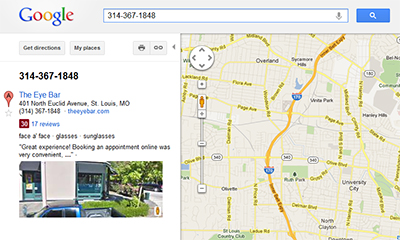
Click on the Title of the listing on the left, in this case "The Eye Bar" and notice that the listing displays on the map as seen below:
Click The Image Below to Enlarge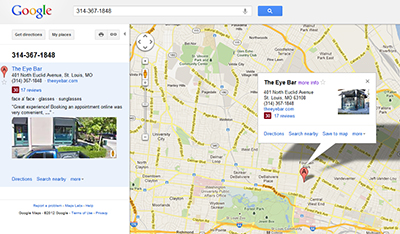
Next, click on the more info link on the listing, and this will take you to the listing page itself, where you will see images, reviews, business information, and more. To write a review, click the "Write a Review" button, and follow the instructions on the screen. If you do not have a google account, simply sign up for one, and then leave your review.